SharePoint Online free developer tools list for Windows
SharePoint Online tools and extensions for more productivity
SP Editor Tool (Chrome extension)
A multipurpose tool that can execute pnp js REST calls directly within the chrome browser with Intellisense support even in production. It is one VERY POWERFULL tool and should be used carefully, but again it is perfect for running pnp js scripts, site quick checks, adding web properties, quick add of webhook and more directly into the browser.
SharePoint PnP demo on how to use SP-Editor tool and SP-Editor Tool on Github.
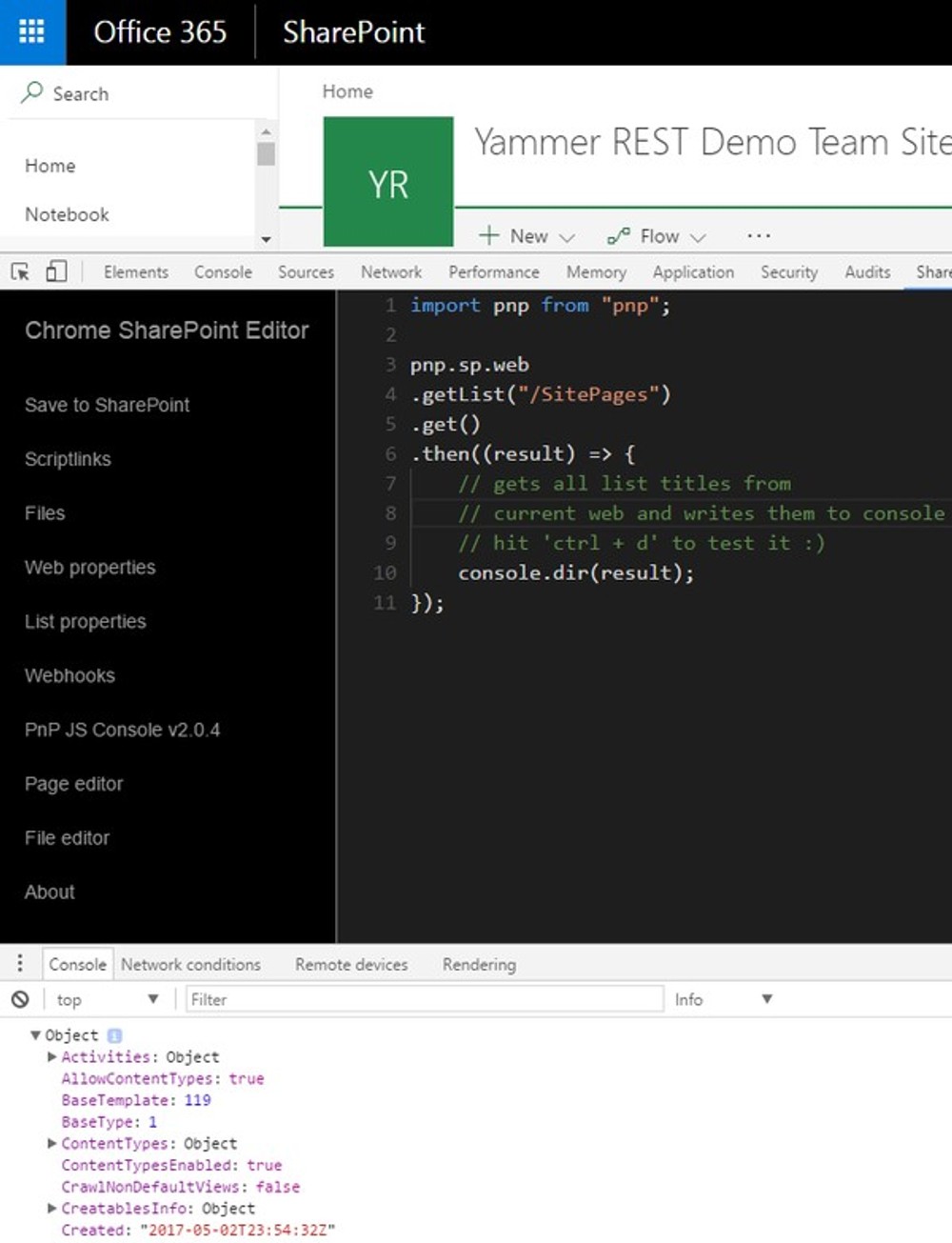
SharePoint Search Query Tool
This tool is a must for SharePoint Search driven development scenarios. A search query can quickly be tested and even copied and adjusted in a SPFx webpart for example. It is also useful for Search Keyword Query Language (KQL) learning and how to call the search api with different parameters. I didn't even know half of the parameters you can include in query before started using the tool. Recently, support for Microsoft Office Graph has been added. I use it daily and it works with SharePoint on-premises installations as well.
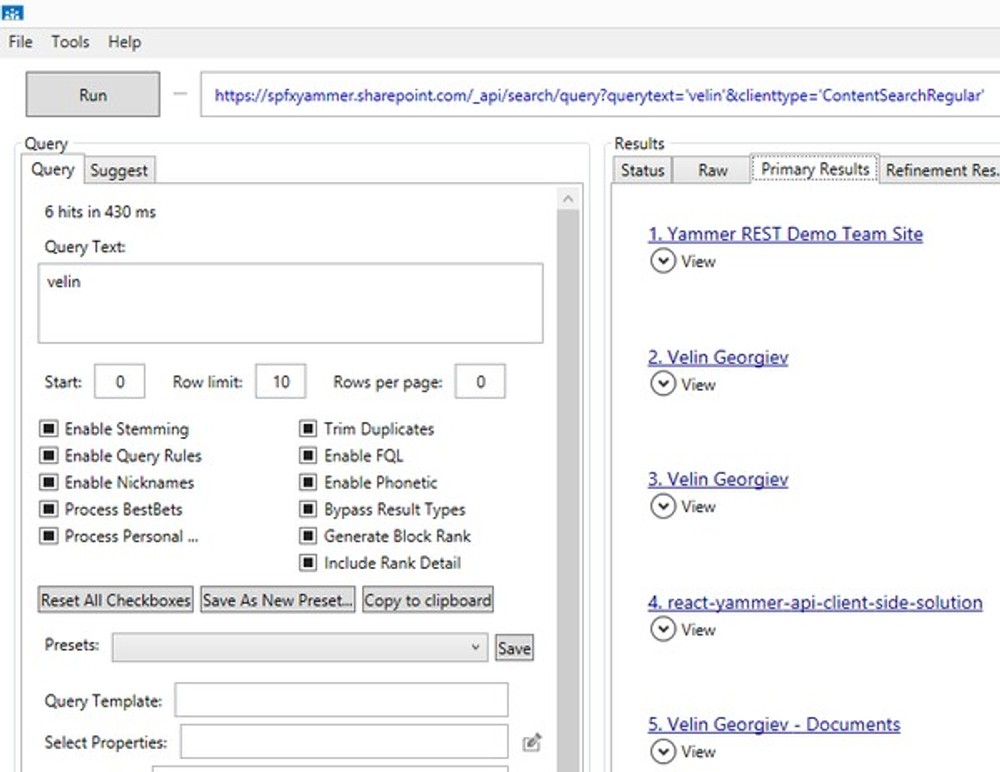
Microsoft Graph Explorer
Microsoft Graph Explorer can be used for testing Microsoft Graph APIs endpoints. It is handy because I do not need to do OAuth2, get access token and then send authenticated request, but I can login to the explorer and quickly test a Graph endpoint.
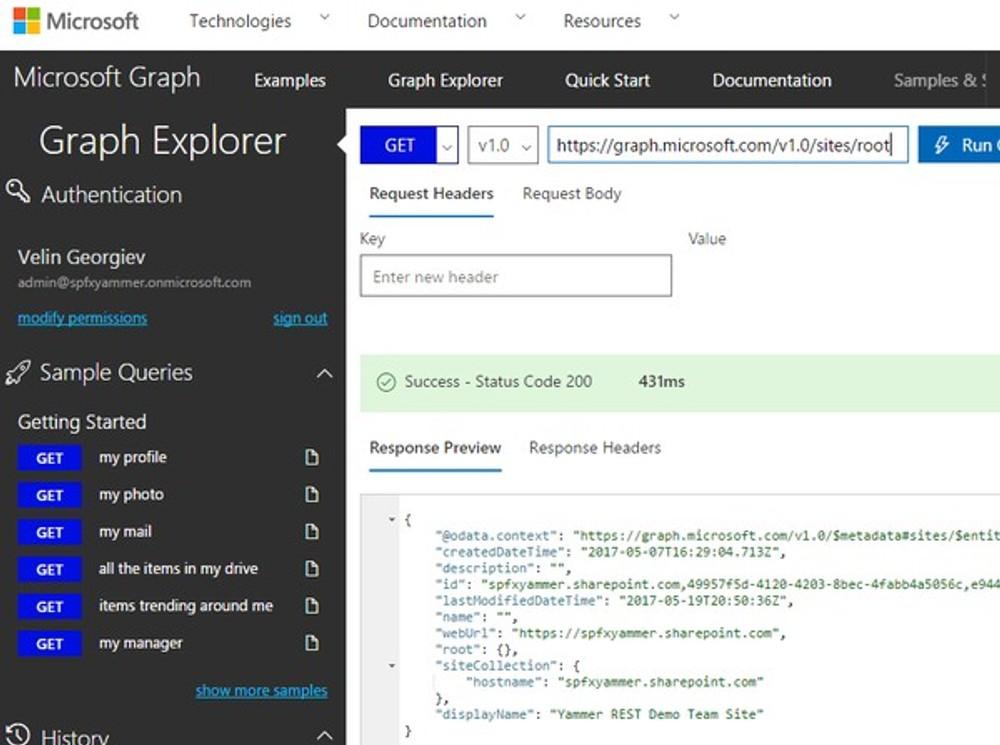
CAML Designer
Very useful for building CAML queries and calling SharePoint CSOM REST services. SharePoint lists and document libraries can be explored quickly and the designer displays the executed script so it can be copied either as CAML (XML) or as SharePoint OData REST query (CSharp and PowerShell snippets also available) in your custom solution.
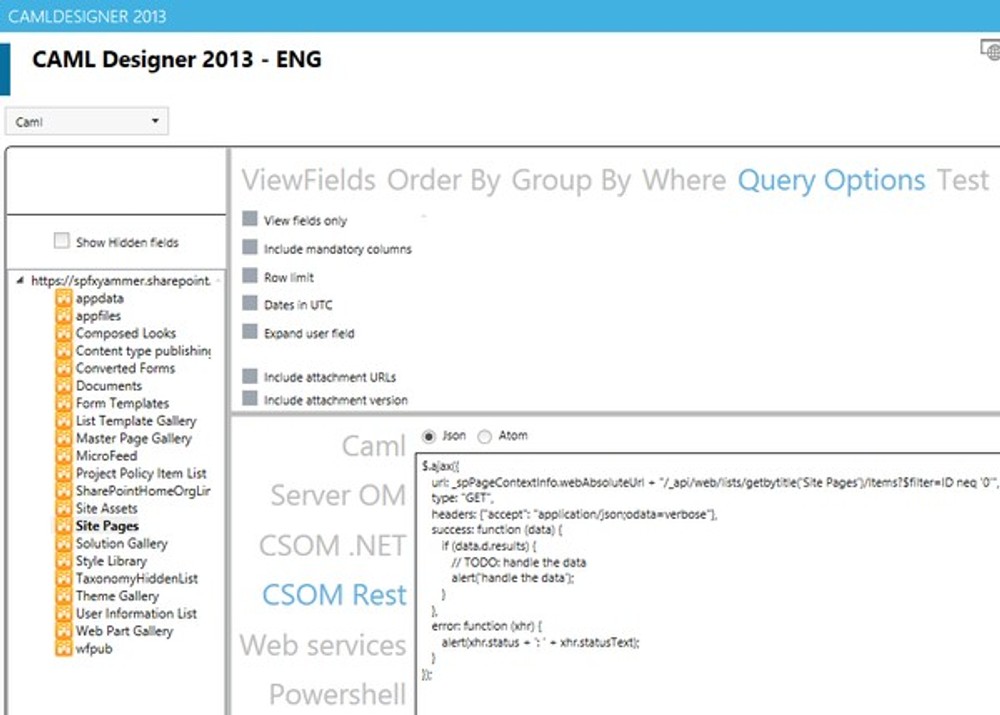
SharePoint Client Browser for SharePoint Online and SharePoint Server
Should you know what is going on in a Site Collection or Tenant? Download this tool and browse through the SharePoint objects. From site properties to list event receivers this tool shows everything you need to know about site components. A good feature is that you can explore the tenant properties if you have tenant admin access. It can get the XML schema of some of the SharePoint components. The XML schemas can be useful when we have to provision assets (content types, site columns, lists, libraries or other elements) for SPFx web part.
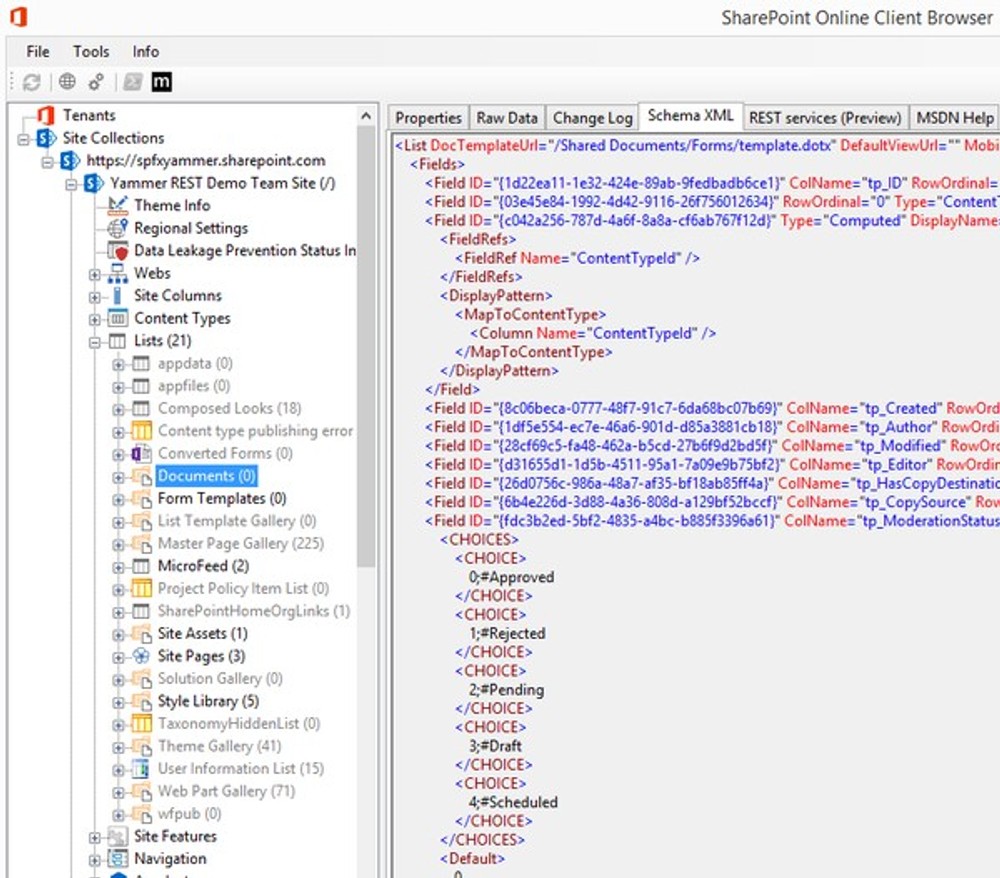
Chrome SP Dev Tools (Chrome extension)
Another great multipurpose SharePoint Tool built allowing developers to create, update or delete SharePoint web Property Bag properties and custom actions, showing public and hidden SharePoint lists, Chrome extension for managing s, Search Site Re-Index and activate or deactivate the features. Please note it uses '_spPageContextInfo' and JSOM so might not work properly with modern SharePoint site pages.
PowerShell ISE
Host application for Windows PowerShell. Very good tool for PowerShell beginners and even advanced devops, since it is Windows built-in and has debugging support and tab completion.
Microsoft Azure Storage Explorer
I use it to quickly upload or download Blob assets for my SPFx webparts CDN. This can be automated from the SPFx solution, but the tool is still handy for Azure Storage Account exploring.
SharePoint debugging with the Chrome developer tools
A set of web authoring and debugging tools built into Google Chrome. IE and Firefox also has debugging tools as an alternative, but my choice for productivity is the Chrome tools. Benefits are quick navigation through the DOM elements and CSS classes. Quickly track the network calls and related information. JavaScript Debugging and immediate console tests.
Postman
Debugging HTTP/s proxy tool. I use it to analyze SharePoint REST APIs CRUD requests and responses. A good feature is that, I am able to save my CRUD queries and re-call them later.
Request Bin for quick testing HTTP requests sent from SharePoint
RequestBin gives you a URL that will collect requests made to it and let you inspect them in a human-friendly way. Use RequestBin to see what your HTTP client is sending or to inspect and debug webhook requests.
SharePoint Designer
I would say that the SharePoint designer can still be useful for a quick fix on classic SharePoint page or SharePoint 2013/2010 workflow quick edit. Please note that it will not be supported with modern SharePoint sites based on Office 365 Groups.
SharePoint Color Palette Tool
Provides color palette functionality for use with SharePoint composed looks.
Cmder
Cmder is a software package created out of pure frustration over the absence of nice console emulators on Windows. I mainly use it for full console screen on older versions of Windows.
Open Command Line
Opens a command line in Visual Studio at the root of the project with a very handy keyboard shortcut ALT+SPACE. Support for all consoles such as CMD, PowerShell, Bash etc. Provides syntax highlighting, Intellisense and execution of .cmd and .bat files. Support for Cmder as well.
More SharePoint tools and frameworks
I have not listed universal tools like Visual Studio Code or Visual Studio 2017 because I think they are must for every ASP.NET developer. The list does not include any libraries or frameworks. I can do it in another post later, but if you haven't heard about SharePoint Patterns and Practices, please visit the official SharePoint PnP Github page. This is community and Microsoft driven SharePoint / Office Dev Patterns and Practices (PnP) initiative.
Conclusion
A SharePoint developer or consultant can be very productive with the right skill set and the right tools. Have a try, if some of the mentioned above can make you more productive in your daily challenges.
Please add more useful tools in the comments below if you think they deserve to be in the list.
Sharing is Caring
